Hello.
I’m sorry if this is a basic question, but where do you find the XYZ coordinates for a particular part? Like, if you click on something, you can see where it’s located in space?
Thank you.
Hello.
I’m sorry if this is a basic question, but where do you find the XYZ coordinates for a particular part? Like, if you click on something, you can see where it’s located in space?
Thank you.
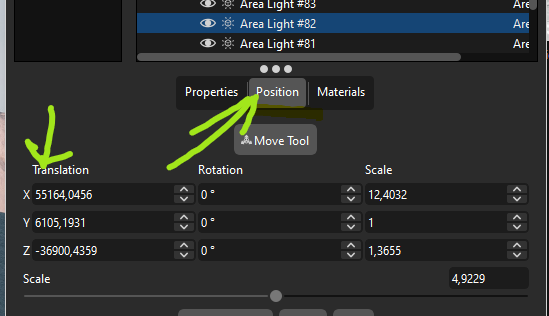
You can find it in the ‘scene’ panel if you select the ‘position’ button.
Thank you. I know about that, but for some reason, no matter what part I select, it always reads 0,0,0 in that window.
Is there something I did wrong importing the models that would cause it to zero out like that?
Thank you.
Well this is the ‘translation’ so if you imported something and kept it on that position I think it will show 0,0,0 no matter what you select.
That’s basically the same I think as in most 3D modellers where you create something and that will be it’s origin/center of the part (0,0,0) unless you move/rotate something later that stays 0.
Maybe it helps if you explain what it is that you want to achieve and why you want the coordinates. Makes it easier to think along.
It. may sound stupid, but you can import a cube or sphere and move this to any part or location. Then its coordinates shows the position.